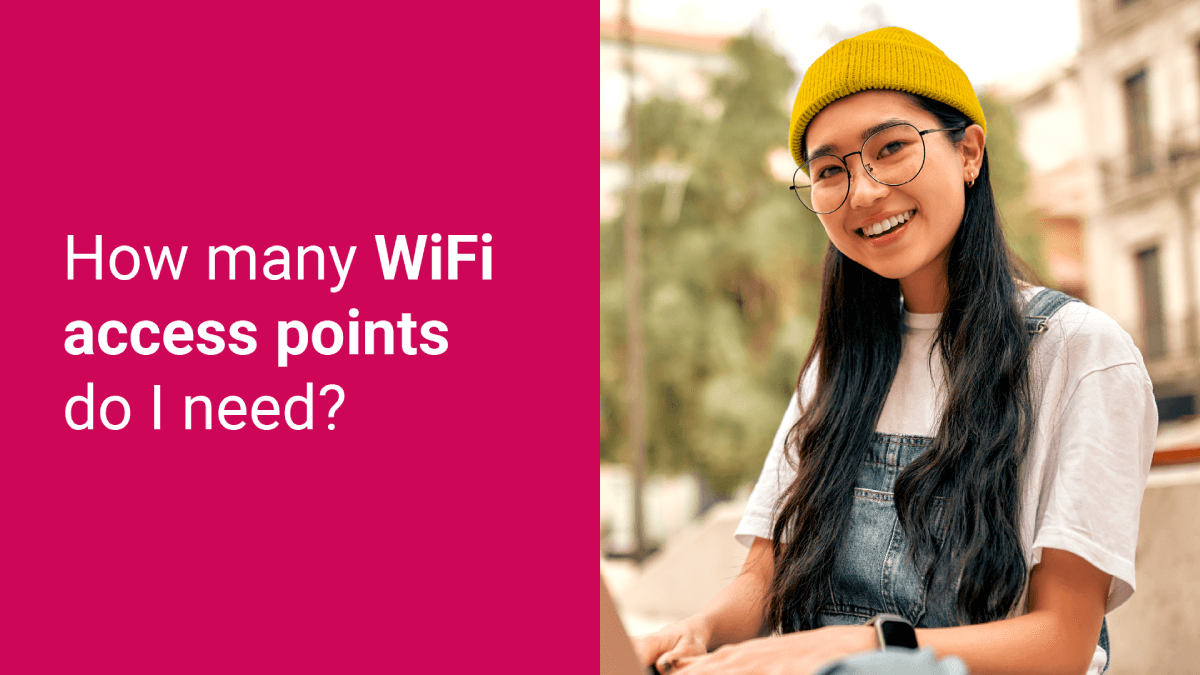If you’re here for the free online WiFi access point coverage calculator, it is at the end of this article - you can get there fast by clicking here.
When setting up a WiFi network, one of the key questions that you will face is how many WiFi access points you need to ensure reliable and efficient wireless communication. The answer to this question can vary depending on various factors, such as the size of the space, the number of users and devices, and the types of applications that will be running on the network.
In this blog, you will receive some general guidelines that can help you determine the optimal number of WiFi access points required for your specific needs, ensuring that your wireless network meets your performance and coverage requirements.
Rule of Thumb for Good Communication
When it comes to setting up WiFi access points for good communication, there are a few rules of thumb that you must keep in mind:
1. Minimal Received Signal Strength Indicator (RSSI)
The Minimal Received Signal Strength Indicator (RSSI) is a crucial factor in ensuring a strong Wi-Fi connection. By using RSSI, users can experience a reliable signal to their Access Point (AP). RSSI values between -50 to -70 dBm are typical ranges where the clients can detect the AP or vice versa. It's worth noting that in close proximity, the wireless client may receive signals stronger than -50 dBm, which is still acceptable. Info taken from Theoretical Data Rates and Minimum RSSI Sensitivities…
2. Minimal number of APs per square meter
Determining the minimal number of APs per square meter requires careful consideration of several factors, including the size and layout of the space, the wireless technology used, and the number of devices connecting to the network. However, if you are seeking a starting point, a rough estimate would be one access point for every 30 users or 250-300 square meters, which is around 2500-3000 square feet per access point for typical scenarios. The physical placement of the APs is critical, and a site survey can be conducted to determine the optimal number and placement of APs required for a given space. (info courtesy: Wifi Setup Best Practices(PDF Document)
3. Bandwidth
Make sure your WiFi access points can handle the expected traffic in the area. A good enterprise-grade access point should be able to handle at least 50 simultaneous connections.
4. Placement
The placement of the access points is crucial. It's best to place them in central locations, away from obstacles that can interfere with the signal.
5. Channel selection
When setting up multiple access points, make sure they are set to use different channels to avoid interference. For instance, channels 1, 6, and 11 are the best choices for 2.4GHz WiFi networks.
.png?width=816&height=346&name=blog-visuals-linkyfi-11_(1).png)
For 5GHz the situation is more complicated; the channels are different for indoor and outdoor. Many of them reduce transmitting power or have other limitations due to DFS and TPC mechanisms respectively dynamic frequency selection and transmit power control. This is done to avoid overlapping with Doppler Weather Radars. The channels that are affected are different depends on the country so please check the full list on Wikipedia to avoid problems caused by these mechanisms.
6. Security
Make sure your WiFi access points are secured with strong passwords and encryption. Use WPA2 or WPA3 encryption and a strong, unique password for each access point.
Unlock the potential of your guest Wi-Fi with Linkyfi
Rule of Thumb for Location-based Services (LBS)
Gartner predicts the indoor location services market will reach $55 billion in revenue by 2030, driven by the increase in IoT devices. Wi-Fi location-based services are already widely used in various industries and help improve IT efficiency and user experiences. When setting up location-based services for WiFi access points, consider a few things.
1. Accuracy
Location-based services should be accurate enough to provide meaningful data. You should aim for an accuracy of at least 3-5 meters. (info courtesy: Hindawi)
2. Signal strength
Location-based services rely on signal strength data, so you should make sure that your access points are placed strategically to ensure consistent signal strength throughout the coverage area. Place your access points at a height of 2.5 to 4.5 meters above the ground.
3. Calibration
Location-based services need to be calibrated to ensure accurate data especially with wide open spaces i.e atrium in shopping malls or warehouses.
4. Privacy
Location-based services can raise privacy concerns, so it's important to ensure that you have appropriate privacy policies and procedures in place.
Do's and Don'ts of Installing WiFi Access Points
Do's:
1. Do conduct a site survey: A site survey helps you to identify potential sources of interference, dead spots, and signal strength, allowing you to optimize your network's performance.
2. Do position your access points strategically: Place your access points in locations where they can provide maximum coverage and avoid obstacles that can block the signal.
3. Do update your firmware regularly: Firmware updates can improve your network's performance, security, and stability.
4. Do use strong passwords: Use complex and unique passwords for your network and access points to prevent unauthorized access.
5. Do consider the number of devices: Analyse the number of devices needed to access the network and ensure that the access points can handle the expected traffic.
6. Do test the network: Ensure that your network is performing as expected after installation.
7. Do use the proper type of access-points: Home WiFi routers must be used only at homes. In any other case there is a need of enterprise-grade WiFi access points and for bigger venues such access points must be managed by controller setup locally or in a cloud
Don'ts:
1. Don't place your access points too close together: Access points placed too close together can cause interference, slowing down your network.
2. Don't use default settings: Default settings are easy to guess and can make your network vulnerable to hacking attempts.
3. Don't use outdated equipment: Outdated equipment can slow down your network and limit its performance.
4. Don't place access points near sources of interference: Avoid placing access points near interference devices such as microwaves, cordless phones, wireless security cameras, or other electronic devices.
5. Don't neglect to update firmware and software: Ensure that your access points are up-to-date with the latest security patches and features.
6. Don’t use the default password: Change default passwords on access points to prevent unauthorized access.
Take your Guest WiFi Network to another level
Request a Linkyfi Demo
Number of channels
WiFi access points have a different number of channels depending on the frequency band used. The 2.4GHz band has 14 channels, but only channels 1, 6, and 11 are non-overlapping due to frequency spectrum overlap, making them the recommended channels to avoid interference between adjacent access points. In the 5GHz band, there are usually more channels available, spaced 20 MHz apart, which provides greater flexibility and less interference. However, using wider channel widths for higher throughput may result in fewer available channels due to increased bandwidth requirements. It's important to note that the number of channels used can have a significant impact on network performance, and the optimal channel selection may vary depending on the specific environment and usage requirements.
Frequency bands
The 2.4GHz band offers a longer range but lower data rates compared to the 5GHz band, which has higher data rates but a shorter range. Although the 5GHz band allows for less interference and greater flexibility, it is more easily absorbed by walls and not all devices support it. Therefore, it's recommended to use both bands for wider compatibility.
Optimizing WiFi Performance: Technologies That Can Help You
Improving the performance of your WiFi network is crucial for seamless connectivity. Here are some technologies that can help you optimize your WiFi performance.
1. ChannelFly: This technology allows the access point to dynamically and automatically select the best channel to operate on based on the wireless environment. ChannelFly continuously monitors the wireless spectrum and adjusts the channel to avoid interference and optimize network performance. This feature can reduce the need for manual channel selection and ensure that the network is always operating at peak performance.
2. BeamFlex: This technology is a form of adaptive antenna technology that allows the access point to dynamically adjust the antenna pattern to optimize signal strength and reduce interference. By using BeamFlex, the access point can focus the wireless signal on the client device, even as the client device moves around or as the wireless environment changes.
3. MU-MIMO (Multi-User Multiple Input Multiple Output): This technology allows the access point to transmit multiple data streams to multiple clients simultaneously, increasing network throughput and reducing latency.
4. Beamforming: This technology allows the access point to direct the wireless signal towards the client device, improving signal strength and reducing interference.
5. Airtime Fairness: This technology ensures that each connected device gets an equal amount of airtime, preventing any single device from monopolizing the network and degrading the performance of other devices.
6. Band Steering: This technology directs clients to the best frequency band (2.4GHz or 5GHz) based on their capabilities and network conditions, improving overall network performance and reducing congestion.
7. Channel Bonding: This technology combines multiple non-overlapping channels into a single wider channel, increasing bandwidth and network capacity.
8. Fast Roaming: This technology allows devices to quickly and seamlessly switch between access points without interrupting network connectivity, improving the user experience for mobile devices.
Sample Tool For the Site Survey
WiFi Analyzer
WiFi Analyzer is a popular free tool (it boasts over one million downloads on Google Play) that can measure signal strength, identify interference, and optimize your wireless network. It's available for both Windows and Android devices. You can use it to find the best locations for placing APs, identify dead zones in your network, and troubleshoot any issues causing slow speeds. It's worth mentioning that it only supports 2.4 GHz and 5 GHz networks at the moment.
Examples
Posania shopping mall enhanced the visitor experience with LinkyFi. The WiFi-based indoor location solution enabled Posania Shopping Mall to provide real-time indoor location, navigation within a web browser, increased comfort for disabled visitors, indoor mapping, real-time path recalculation, location-based marketing, and excellent accuracy.
Here is our free online WiFi Access point calculator
Please read the following waiver of responsibility carefully before using the Free WiFi Access Coverage Calculator ("Calculator") provided on this website.
By using the Calculator, you acknowledge and agree that:
1. The Calculator is provided as a free tool based on publicly available data sources, including but not limited to research, manufacturer's product specifications for WiFi access points, and our techs personal experience with guest WiFi network setups.
2. The Calculator is intended for informational purposes only, to provide a general understanding of potential WiFi access coverage areas in various settings. It is not a substitute for professional advice, consultation, or on-site measurements that may be necessary for the accurate assessment of your specific WiFi network requirements.
3. Due to the nature of different buildings and factors such as construction materials, layout, and interference from other electronic devices, the actual WiFi network setup in your location might differ from the results generated by the Calculator. We highly recommend consulting a specialist to perform on-site measurements and evaluations before implementing a WiFi network in your location.
4. We make no representations, warranties, or guarantees as to the accuracy, reliability, or completeness of the information provided by the Calculator. Any reliance you place on the information generated by the Calculator is strictly at your own risk.
5. Neither the author of this article nor AVSystem shall be held responsible or liable for any errors, omissions, or inaccuracies in the Calculator's results, or for any actions taken or not taken based on the information provided by the Calculator.
6. You release, indemnify, and hold harmless myself and any affiliated parties from any and all claims, damages, losses, or expenses arising out of or in connection with your use of the Calculator or any decisions made based on the information generated by the Calculator.
7. You have read and understood this waiver of responsibility, and you accept and agree to be bound by its terms and conditions.
References:
- https://info.hummingbirdnetworks.com/blog/the-8-best-wireless-site-survey-tools-for-your-business
- https://res.cloudinary.com/ncms-webportal-b2b/image/upload/v1591689067/p_10340265_specification_7
- https://www.extremenetworks.com/extreme-networks-blog/2-4-ghz-channel-planning/
- https://www.hindawi.com/journals/mpe/2014/371456/